BESCOM or Bangalore Electricity Supply Company Limited is responsible for supplying and distributing energy across eight districts of Bangalore. These eight districts are Chitradurga, Tumkur, Kolar, Ramanagara, Davanagere, Chikkaballapura, Bangalore Urban, and Bangalore Urban. It covers approximately 41,092 sq. km serving almost 207 lakhs population. It works across four zones, namely- South Bangalore Metropolitan Area Zone, North Bangalore Metropolitan Area Zone, Bangalore Rural Area Zone and Chitradurga Zone. These zones are further divided into thirty two divisions, nine circles, one hundred and forty seven sub divisions and five hundred and thirty four section offices.
Hassle-free payment of bills
Gone are the days when people used to skip office and stood hours together in long queues waiting for their turn at bill kiosks to pay their bills. Times have changed and with digitalization, this scenario has become a thing of past. With more and more people using smartphones, the trend of making BESCOM Online Payment has increased to a significant extent. There are some reliable and robust platforms that allow to pay utility bills online. Some of these platforms are MobiKwik, PhonePe, Paytm, Freecharge, etc. Using any of them, bills can be paid in just a matter of a few minutes.
Step By Step Payment of Bills
If you wish to pay your bills using any of these platforms, you can follow this stepwise instructions and your task will be done in no time.
- Download an app of your choice. Choose one that offers you better coverage of services. Remember, downloading the app is the sure shot way of saving your valuable time that used to go into bills at bill kiosk just a few years back.
- Register and create an account. You will be required to enter a few relevant details and you will be set.
- Choose the service category. In this case, you need to select electricity bill payment.
- Once the service category has been chosen, next move on to choosing the service provider from a drop-down menu. In this case, your service provider is BESCOM.
- Enter your Customer ID and enter the amount that has to be paid. Click on Proceed and you will be redirected to the payment page.
- Choose an appropriate payment option from among several like credit card, debit card, net banking, digital wallets, UPI, and more and click on the chosen option.
- You will receive an OTP. Enter the OTP and the payment will be deducted from your account.
- As soon as the payment is processed, you will get an SMS or an email informing about successful bill payment.
While using these services, you may be in for a surprise. Many apps have come up with deals and discounts that allow you to dine or shop at a few selected outlets. This way, while you fulfil your responsibility, you also get a chance to have some fun time. Sometimes, you may even get a cashback.
The payment method is simple, straight forward, safe and secure. There is no need to get worried when using any of these options.











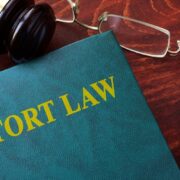



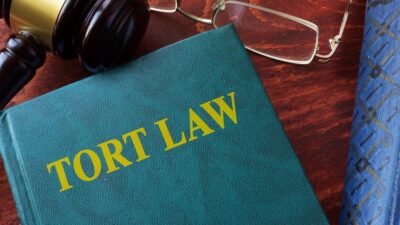

Comments