As the years pass by, it seems that we can’t get away with technology. When it comes to managing e-files, it is best to have a reliable tool that you can easily access at any time of the day. Fortunately, there are hundreds of PDF-related tools that you can use online. Now the problem is picking the best one that can help you organize your files.
Table of Contents
What is PDFBear?
Among thousands of cloud-based software, PDFBear stands out. This website has millions of users around the globe, and is still growing! PDFBear is the number one go-to PDF tool because it is convenient to use, efficient, and gets the job done.
With PDFBear, you can use around 20 PDF tools for free! Visit the website, choose the feature that you want, and follow the instructions given. PDFBear allows you to convert from PDF, convert to PDF, organize, merge PDF online, optimize, view, edit, and secure your PDF files! No need to enroll in any email or download any software. As long as you have a reliable internet connection, you are good to go!
Why do I need a Merge tool?
Though this tool is not that famous, every once in awhile, you are going to need this tool. Of course, you are not going to pay hundreds of bucks for a feature that you’re not going to use every day, right? Well, depending on your industry, the merge tool can help combine PDF files without any problem.
For businesses, knowing how to combine tools is a must! Imagine handling a lot of PDF files that should’ve been easier to access if you merge them into a single PDF file. If you’re in the marketing, accounting, or legal department, the number of PDF files can get overwhelming. Plus, it is harder to sift through the files if you don’t organize them.
With a tool like PDFBear, not only other departments will thank you, but your computer hardware as well.
How to Use the PDFBear Merge tool?
Follow these easy steps to start combining your PDF files. PDFBear supports Windows, Linux, Android, and macOS.
- Go to PDFBear.com.
- Choose the Merge PDF tool and wait for the page to load.
- Select the files that you want to merge. You can also use the drag and drop feature or upload a file from your Dropbox account.
- PDFBear will redirect you to the page where you can reorganize your PDF files before merging. You can also add more PDF files that you want to include.
- The PDF Combiner will merge your files into one PDF after you click the Merge button.
- Download the file to your device or your Dropbox account. PDFBear will also generate a unique link for your processed file that you can share via email or any social media platform.
So how easy is it to use PDFBear? Each conversion should only take a few seconds or minutes, depending on the file size of your PDFs. After merging your files, PDFBear lets you do further editing. You can convert the new file into a Word file, rotate the file, compress, or split the PDF file with just one click!
PDFBear is safe to use
As mentioned earlier, PDFBear uses cloud-based technology. A lot of people may be second thinking, especially when you need to upload the files online. Don’t fret! PDFBear is SSL-encrypted. It means that no one else but you can see the actions you do in PDFBear. PDFBear will only store your uploaded and processed files for one hour. After that, PDFBear will permanently delete all the files in their server. No need to worry about other people snooping around, especially if you are working on confidential files. PDFBear prioritizes the safety of all its users!
Use PDFBear to combine your PDFs!
There are more advantages than cons in using an online PDF tool like PDFBear. You can access the site anywhere, any time of the day. No need to download an app, software, plugins, or even sign up using an email to use the basic features of PDFBear. You can merge your files in seconds without encountering any problems. Aside from the merge tool, you can enjoy more PDFBear tools that can help you!






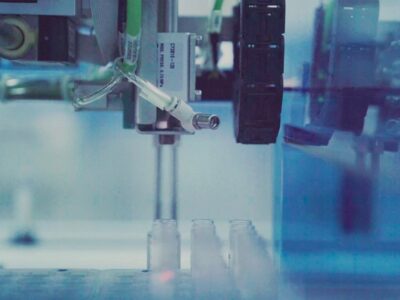






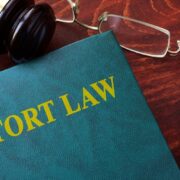



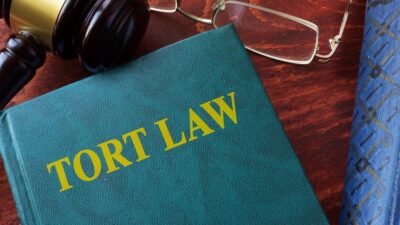

Comments