Tens of millions of people in the United States have a disability. It’s not just physical disabilities, and it includes cognitive and learning disabilities as well, according to the experts at accessiBe. Many of these people use the internet to communicate with others, find out about things going on in their community or around the world, and keep up with news stories that are important to them.
Some businesses have started to make their websites accessible, but many have not. That’s why businesses need to learn how to make their websites accessible for everyone, including people with disabilities. This article will discuss the basics of website accessibility and provide some tips on how businesses can make their websites more accessible.
Table of Contents
What is accessible website design?
When most people think of accessibility, they think of wheelchair ramps and Braille signage. However, accessibility is about much more than that. It’s about making sure that everyone can use your website, regardless of their ability or disability. This includes people who are blind or have low vision, people who are deaf or hard of hearing, people with physical disabilities, and people with cognitive and learning disabilities.
There are a lot of different ways to make a website accessible. Some of the most common include adding text alternatives for images, ensuring that your website can be navigated using only a keyboard, and adding captions or transcripts for videos.
Why is accessible website design important?
There are a few reasons why accessible website design is so important. First and foremost, it’s the right thing to do. Everyone deserves equal access to information and resources, regardless of their ability or disability.
Second, making your website accessible can help you reach a wider audience. There are tens of millions of people in the United States alone that have a disability—making your website accessible means that you can reach out to this huge potential customer base.
Third, accessible website design is good for business. It can help you save money. For example, if your website is not accessible and someone with a disability sues you, you could be facing some pretty hefty fines.
So, how do you make a website accessible?
Making a website accessible can seem daunting, but it doesn’t have to be. There are a few simple steps that you can take to make your website more accessible for everyone.
1. Use alternative text for images
Alternative text, also known as “alt text,” is a short description of an image. It’s important to use alternative text for images because people who are blind or have low vision rely on it to understand what an image is.
2. Make sure your website can be navigated using only a keyboard
Many people with disabilities use assistive technologies like screen readers to navigate the web. These technologies read aloud the text on a website, which can be helpful for people who can’t see or who have difficulty reading. To make sure that your website is accessible to these people, it can be navigated using only a keyboard. This means adding links and buttons that can be accessed with the Tab key and ensuring that all of your form fields are properly labeled.
3. Add captions or transcripts for videos
Many people with disabilities rely on captions or transcripts to understand videos. Captions are text that appears on the screen, while transcripts are text that can be accessed separately. Adding captions or transcripts for your videos is a great way to make sure that everyone can enjoy them.





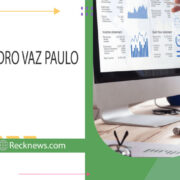












Comments