In mobile app development, libraries play an important role in fetching data or content. In this post, you will know the latest and must-have libraries that Android app developers should know. These libraries become available when the mobile app development trends updated with time and year.
Among hundreds of libraries, there are some useful ones that are just updated for different frameworks. Using them will definitely help developers to optimize the functionalities of their applications productively.
Here is the list of these essential libraries that should be utilized by the developers to implement better functions in their Android-based apps:
Table of Contents
Retrofit
As a type-safe HTTP client, Retrofit helps to redefine the interface with REST API. Using this library, developers can modify headers, the body content of API, and other parameters according to their requirements. These modifications can be initiated through annotations, making the process simple and hassle-free.
Retrofit is also known for the synchronous and asynchronous calling when an API is executed. Moreover, if you need a separate Rx model for making the API call Observable then Retrofit can provide you one. This model will automatically chain with the rest of the mobile application.
Moshi
If you want a converter that can part JSON into JAVA and Kotlin then Moshi is the library you need. It is also known as GSON 3.0, which is a superior version of GSON. It has the following feature:
- Throws exceptions that are predictable
- Supports Kotlin
- Avoid broken DateTime adapter
- Easy to maintain
- Faster than similar libraries
- Converts JSON into JAVA model
Retrofit also has support for Moshi, and it all just clicks together. Moshi also supports JSON API through which building APIs become flexible to enhance the applications. As it converts JSON API into simplified JAVA-based objects, developers can get better outcomes while building Android apps.
Chuck
Chuck is another HTTP-based library, which helps to inspect the history of the Android app on a mobile phone. The history log from the HTTP library is then displayed as a notification when the users expand the UI of Chuck.
Chuck is also useful for the Android app testers, as the issues or bugs can easily be recognized on the backend. As compared to the LogCat library, it is more useful and beneficial. Developers, as well as quality assurance team, can optimize the apps with time to overcome the issues.
Glide
Image handling API is one of the main aspects that trouble developers the most. Even if they are looking to optimize or modify their size, they will still get “OutOfMemoryException” almost every time. Glide is the right solution that can help to load an image and allow you to do changes in the specifications.
In the ImageView section of your Android app, you can easily upload a random image, handle cache, redefine FallBack pictures, and resize them as well. Implementing this library extension will help to accomplish image load errors and bugs. In addition, it also supports some commonly-used image transformations.
ThreeTen
When it comes to managing the DateTime library in Android app development, ThreeTen is the tool you need. In JAVA 8, this library acts as a backport of JSR-310 as a standard Java.Time package. Moreover, it is a much better option than the standardized Calendar API for Android.
This library has a shorter size, less method count, and has more concise API as compared to JodaTime. Considering this library will surely hep to fetch data for date and time logs in your Android application. Especially for new projects, this library will be an advantageous option.
Timber
For logging function in your Android app, use the Timber library. It is built on the ‘Log’ class on the of the platform. It allows users to easily log on and off the application. In addition, Timber also provides support for formatted strings and exceptions.
All these benefits make this library favorable for the developers. They just need to implement it in the backend of their Android application.
Room
Room is the library whose API is similar to Retrofit and is generally referred to as an official Android ORM. It also includes some useful annotations and standardized SQL syntax for developers who need to upgrade their apps with on-click data fetching feature.
The major advantage that Room has over other ORMs is simplicity. It has unsophisticated APIs that can be included in the apps for better data layout. From SQL syntaxes to the Rx model, it supports several aspects of the Android platform.
It is easy to understand for developers, as it has better documentation. So, using this ORM library is perfect for the development of responsive mobile apps.
Additional Comments
Data values are essential aspects of frontend and backend development for Android apps. These libraries can fulfill the core requirements of a mobile app development company. These assets can enhance the performance, consistency, and working of the apps productively. So, before you start optimizing your Android app or start from scratch then these libraries are much-needed entities for your project.






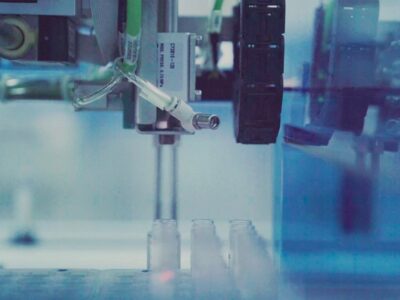












Comments